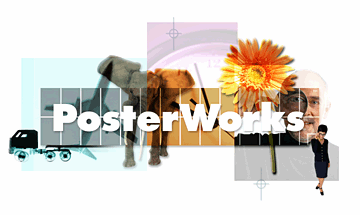
Home | Information | Order Online
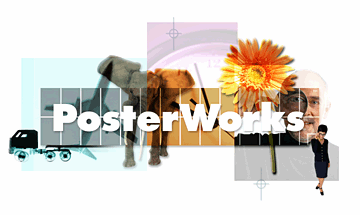
Home | Information | Order Online
POSTERWORKS® 5.0 MACINTOSHUPGRADING? click here to read what's new!
PosterWorks 5.0 large-format production software enables a Macintosh user to compose and print a wide range of large-format displays, fleet graphics, billboards, and grand-format custom wraps.
PosterWorks is unique in its ability to create layouts up to 250,000 square feet (23,000 square meters), composed of single or multiple custom-size panels prepared for output on any PostScript device. Version 5.0 adds a host of new features - including nesting tools, print direction controls and performance enhancements to specifically address large-format and grand-format print producers.
The PosterWorks Version 5.0 package, available at a suggested retail price of $495.00, includes both Macintosh and native Power Macintosh implementations. PosterWorks 5.0 is also available as a separate product for the Windows platform.
Powerful Paneling and Tiling Tools
In operation, a PosterWorks 5.0 user composes a large-format layout with either fixed size or variable size tiles. The layout size is limited to 500 x 500 feet and panels (or tiles) can be sized from 2 x 2 inches to a maximum single tile size of 500 x 500 feet. If variable size tiles are required, a custom width and height can be specified for each row and column on the layout. Variable size tiles are used, for example, to design a city bus with large main panels and smaller window panels.
To move the window over a large pasteboard, auto-view, interactive zoom and pan controls are provided. Each open layout has its own tool palette, view options and rulers. The tool palette contains tools for Resize, Crop, Position, Rotate, Custom Size, Zoom, Pan and more.
A custom panel tool is provided to select and alter the size of any particular panel. Variable tiles are used, for example, to design a tradeshow display with large main panels and smaller header panels. In PosterWorks, overlaps, gaps between adjacent panels, margins and bleeds are fully adjustable.
Tile behavior modes are available if the user prefers the tiling to be optimized by PosterWorks automatically, breaking a 5 x 6 foot mural into tiles of equal size, for example. For users designing custom large-format layouts, special panel options are provided to distribute tile size, to insert and delete tiles, to select and replace tiles with a fixed tile count, and to collect small groups of tiles into one larger panel. With these options, a user can quickly merge or split panels over a selected area. A point-to-point scaling tool allows its user to check and set precise angled measurements.
PosterWorks' Layout Assistant feature gives users the ability to quickly configure printer and layout settings by answering a brief series of questions. The Layout Assistant, learning from the user's past responses, directs each Q&A session according to the complexity of the poster being created. Relying on the Layout Assistant, an untrained user can develop sophisticated multi-panel displays with unsurpassed ease and precision. Foreign language plug-ins included with the package enable the Layout Assistant to operate in English, French, Spanish, Italian, German, Hebrew, Arabic and Japanese.
Industry Standard Import File Formats
PosterWorks is capable of importing any number of EPS files and images on a layout for final sizing, cropping and placement. All popular Macintosh and PC design applications are compatible, including Adobe InDesign®, Photoshop®, PageMaker®, FreeHand®, Quark XPress® and Corel Draw®. Supported image formats include 8-bit grayscale TIFF, 24-bit RGB TIFF, 32-bit CMYK TIFF and Scitex CT. The Macintosh version of PosterWorks can read and preview EPS, TIFF and Scitex files created on Macintosh, DOS and Windows platforms.
PosterWorks' virtual memory enables the program to print images of any size regardless of the amount of available Macintosh system RAM. For optimal efficiency, the program places low-resolution previews of each element on the layout, reading and displaying a 50 megabyte image in seconds.
Powerful, yet easy to use...
The PosterWorks 5.0 interface is streamlined for new users, providing quick-key dialog access, status bars, messages and indicators for instant access to panel size, device limits and other pertinent information. Equal attention has been paid to the productivity of proficient users, resulting in the redesign and organization of advanced dialogs according to level of complexity.
PosterWorks 5.0 addresses the needs of large and grand-format producers with a host of interactive paneling tools. A user can interactively enlarge the layout or a particular panel while either maintaining the size of remaining panels. As another example, graphic objects placed on the layout can quickly be resized beyond the layout surface - the program simply asks the user whether to enlarge the layout or the panel, or to limit the size of the object to the size of the existing panel.
Among its many panel composition features, PosterWorks includes tools for positioning, resizing, scaling, cropping and for specifying panel and object orientation. With a single mouse click-and-drag action, artwork can be rotated, repositioned and resized up to 500 by 500 feet. PosterWorks offers independent rotation of the artwork, the layout and the panels on which the artwork is placed.
Focus on PostScript and Output Productivity
PosterWorks provides a wide range of output optimizations in its creation of PostScript output. The user is provided with options to output a fixed output sheet size for each panel or to allow PosterWorks to dictate a variable size for each panel depending on the exact panel dimensions of the panel.
Because PosterWorks creates its own PostScript output, the program can instruct a PostScript interpreter or PostScript compatible output device only to consume the amount of media used by a particular job. The maximum single panel size in PosterWorks is 500 feet long, limited only by the printer's own PostScript interpreter -- not by Macintosh or Windows system constraints as in nearly all other application programs.
PosterWorks 5.0's nesting controls also help conserve media by arranging a multi-panel job so panels are packed or "nested" into the smallest possible area of output media. The nesting algorithm used in PosterWorks 5.0 is modeled on packing software used by Boeing to consolidate aircraft components onto the minimum area of sheet metal stock. PosterWorks provides user configurable choices including automatic rotation of panels for best fit and automatic ordering of slats or panels across a large master panel.
Nesting controls also enable a user to divide a layout into a custom number of rows of columns of small tiles. For example, a ceramic tile producer can pack and print a 10 x 20 matrix of tile patterns onto a larger sheet. Options are provided for specifying the distance between each nested tile, master panel margins, custom cropmarks and location numbers. Users have full control over reprinting individual panels or nested panel sets.
PosterWorks 5.0 introduces a new set of print direction controls which enable the user to automate or manually specify the print direction of each panel. This feature, provided in response to demand from ink-jet users, enables a printer to more closely match abutting panels by resolving minor inconsistencies found across the print platen. Ink coverage is more likely to match between panels if the abutting sides are printed on the same side of the output device.
Unsurpassed Assembly Features
PosterWorks enables its user to customize exceptionally large output jobs, allowing the specification of every detail including cropmark types, registration marks and even the printed linewidth of registration marks, cutmarks, panel numbers and cropmarks on each panel. Specialized marks facilitate assembly to identify overlap, bleed and rainlap area.
Facilitating final assembly of extremely large panels, registration and cropmarks including full-frame and Japanese tombo marks, are included. These marks may surround each panel, or each group of elements on the layout, enabling production of multiple posters in a single print job.
Template Library
For tradeshow exhibit and p-o-p designers, a template library is included with the package to provide instant access to hundreds of tradeshow display framework examples from Skyline Display, Nomadic, TigerMark and many other leading exhibit manufacturers. Popular outdoor and indoor signage templates are also included.
Printer Compatibility
PosterWorks 5.0 is compatible with all PostScript compatible interpreters and printers. PosterWorks Version 5.0 also adds support for exporting layouts into the Open Prepress Interface (OPI) 2.0 format - enabling users to download proxy layouts to an OPI server for automatic picture replacement.
Cross-Platform Compatibility and System Requirements
PosterWorks for Macintosh is cross-platform compatible with PosterWorks for Windows. Layouts created using PosterWorks for the Macintosh may be opened by the Windows version and vice-versa. PosterWorks 5.0 for Windows is compatible with all Windows operating systems including Windows Vista, XP, NT, 2000 and older Windows operating systems.
Registered users of PosterWorks 5.0 for Macintosh may purchase a cross-platform license for the Windows product.
PosterWorks for Macintosh is also cross-platform compatible with PC and Unix software-based PostScript interpreters and PostScript print servers. PosterWorks creates PostScript output files which may be processed on any PostScript processing workstation.
System Requirements
PosterWorks 5.0 is exclusively compatible with Macintosh OS X as a Macintosh Classic application (requiring the Classic environment to operate), and also supports System 9. PosterWorks is not compatible with the native OS X environment (without Classic support). PosterWorks requires a minimum of 5 megabytes (mB) of application RAM. A minimum of 20 megabytes of disk storage and a CD-ROM drive are required. 100 megabytes of hard disk storage is recommended.
PosterWorks is compatible with all PostScript output devices, PostScript servers and PostScript interpreters. Printers that are not PostScript compatible (i.e. printers that do not have an internal or external PostScript interpreter) are not supported -- PosterWorks creates PostScript output only.
PosterWorks 5.0 for the Macintosh is available through authorized dealers at a suggested retail price of $495.00. Upgrades from Version 4.0 are available to registered users for $169.00. Click here to view pricing and order information..
Contact | Pressroom | Resources
Copyright © 2013 S. H. Pierce & Co. All rights reserved.
Legal notices and trademark attributions